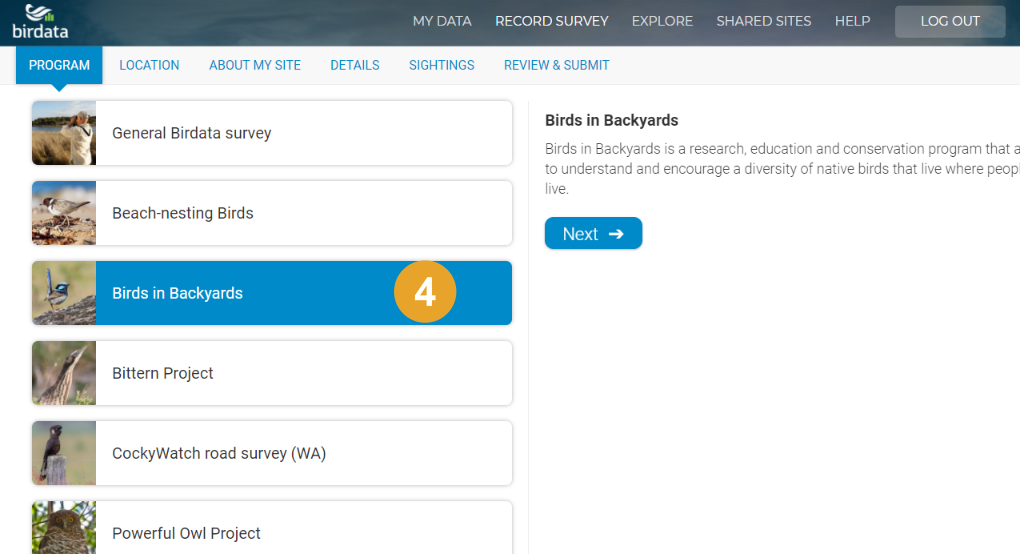How to take part Birds in Backyards online
Note: click images to enlarge

- Go to birdata.birdlife.org.au/and click ‘SIGN UP’ to create a username and password.
- Click ‘LOG IN’ and enter your username and password.
- Click on ‘RECORD SURVEY’ to get started.
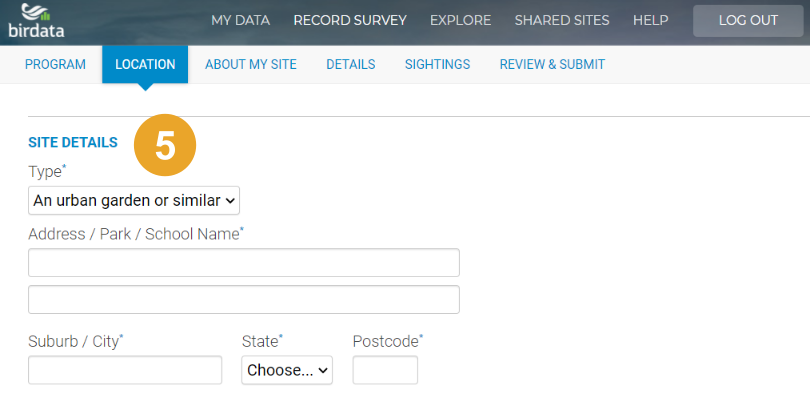
- Enter your survey site details from the options in the drop-down menu. You do not have to enter your house number – an approximate location is fine. There is an option later on to choose a private survey, which means that your survey location will not be visible to others.
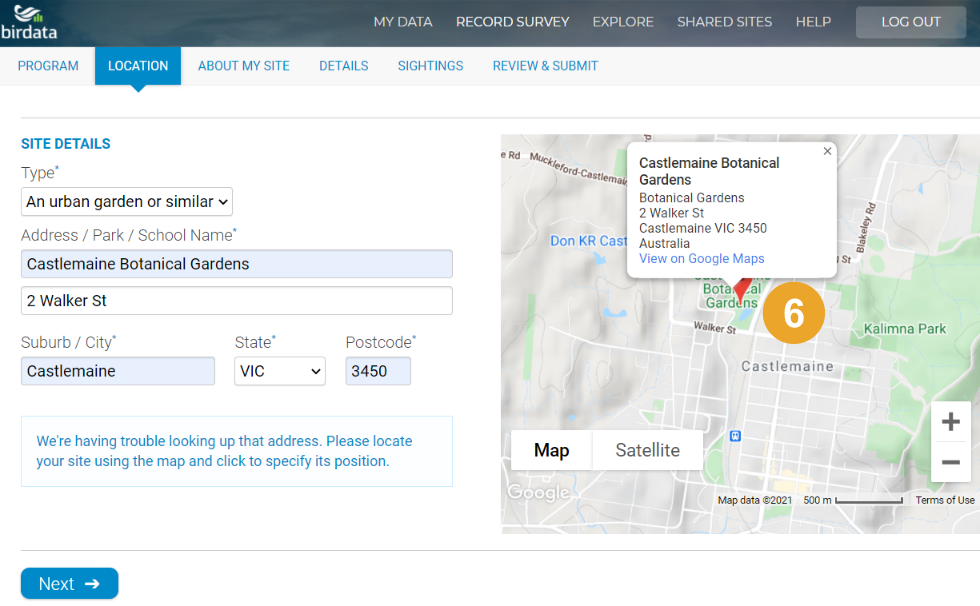
- Your site location will appear on a map. You can move the marker if it’s not in the correct place.
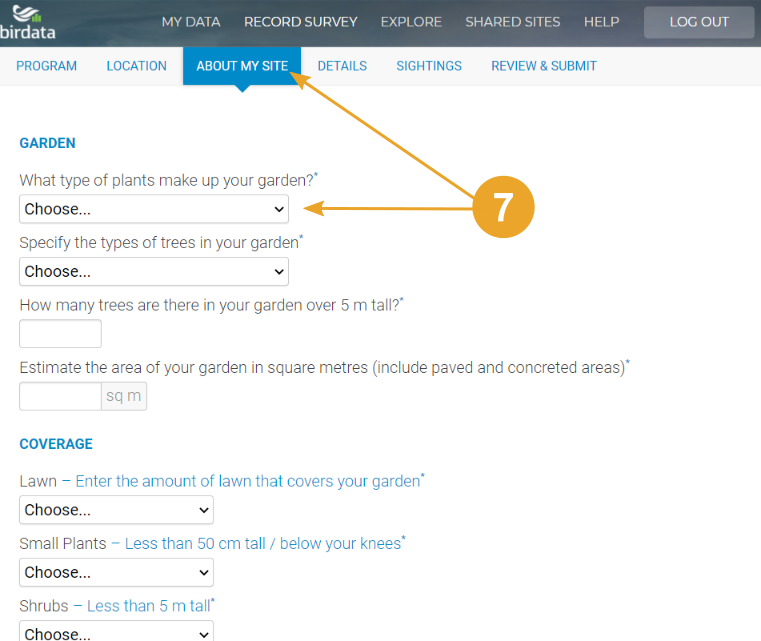
- In ‘ABOUT MY SITE’, use the drop-down menus to select your answers. Information about your garden can really help the scientists understand birds and the places they like, or don’t like. You only have to enter this information once, not for future surveys at the same location, unless you make changes to the space.
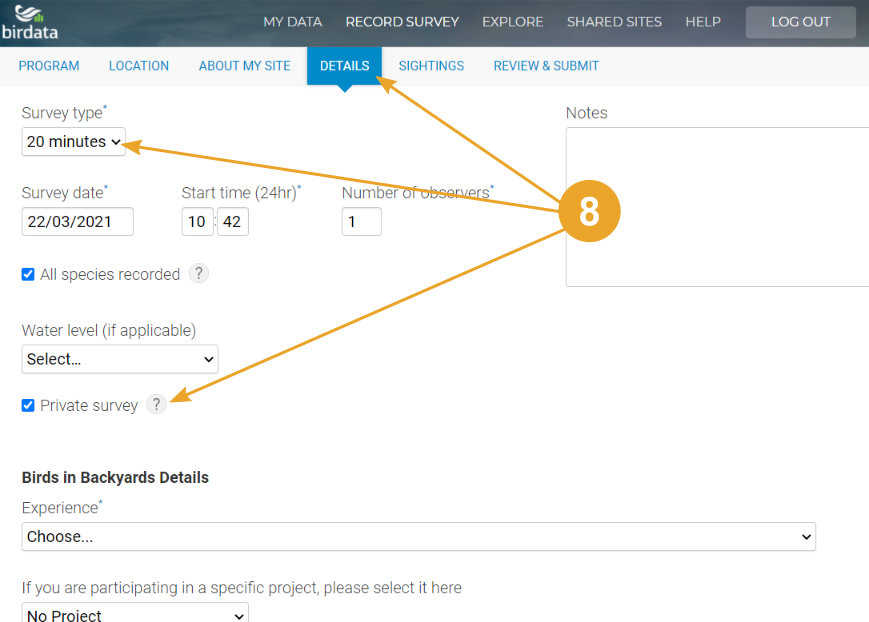
- For the ‘DETAILS” section, enter the date and time. Under ‘Survey type’ the ‘20 minutes’ survey is the preferred option, as it is easily compared with other surveys, easier to do, and more reliable as a result. You can also keep a tally of the birds you see over a week within the “Weekly list”.
You will probably try to record all the types of birds you see, so click ‘All species recorded’
The ‘Water level’ will apply if there is a water body such as a creek or dam. Click the ‘Private Survey’ box if you wish to keep your location and data hidden.
The ‘Project’ you select from the drop-down menu will depend upon whether you are doing this for fun at any time throughout the year (‘No project’), for school (‘Birds in Schools’), or for a Birds in Backyards Seasonal Survey (select current survey period).
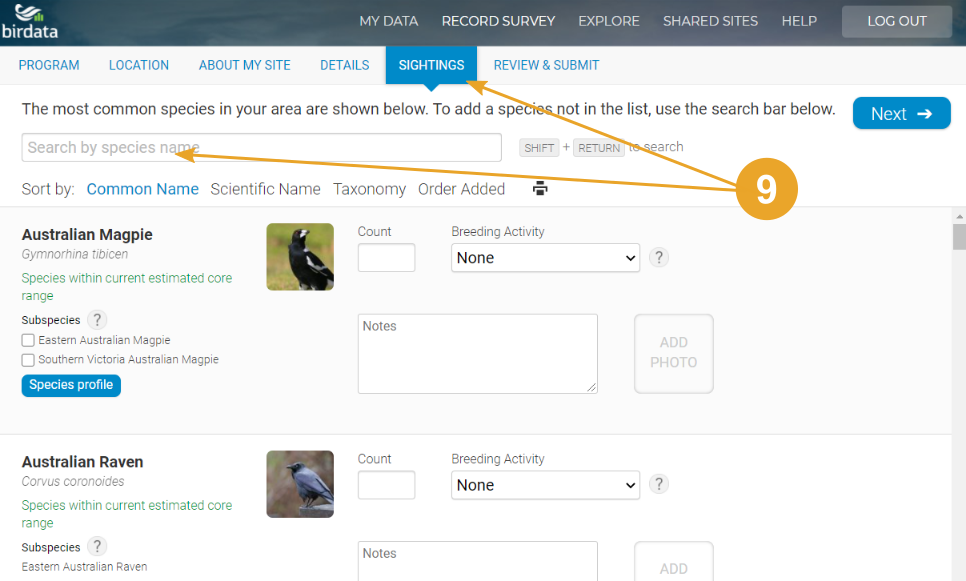
- Click the ‘SIGHTINGS’ button to start counting your birds. Birdata will automatically show you the most common species in your area. If you click the ‘Species profile’ button you can read about the type of bird on the Birds in Backyards website. To add a species not in the list, use the search bar (common names are fine!) For more help use a field guide or the Birds in Backyards Bird Finder: www.birdsinbackyards.net/finder
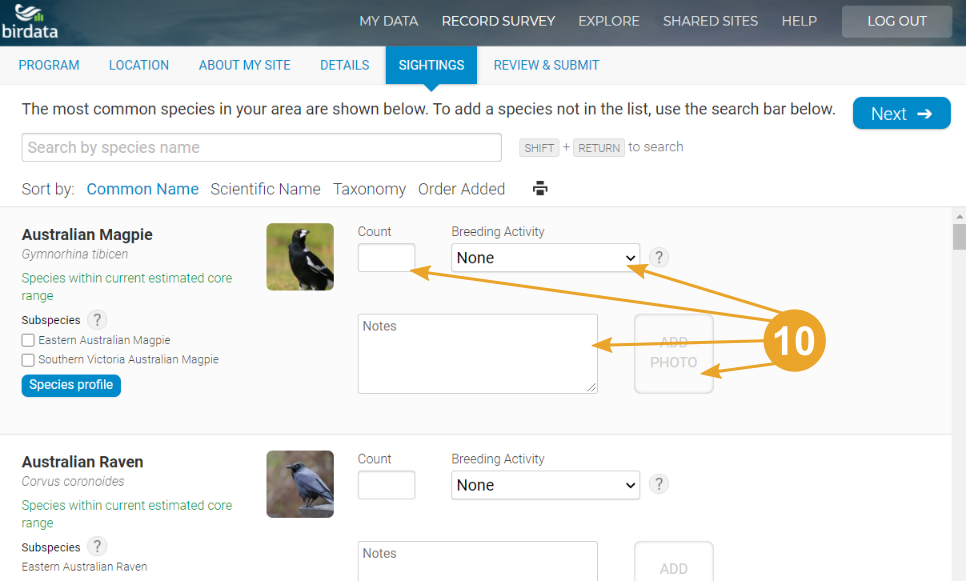
- The most important part of the ‘SIGHTINGS’ section is to record how many of each type of bird you see. Find your bird in the list and enter the maximum number you see in the ‘Count’ box. You can change this number as you see more birds.
You also have the option to record breeding activity, photos, observations of birds interacting with each other, or other notes.
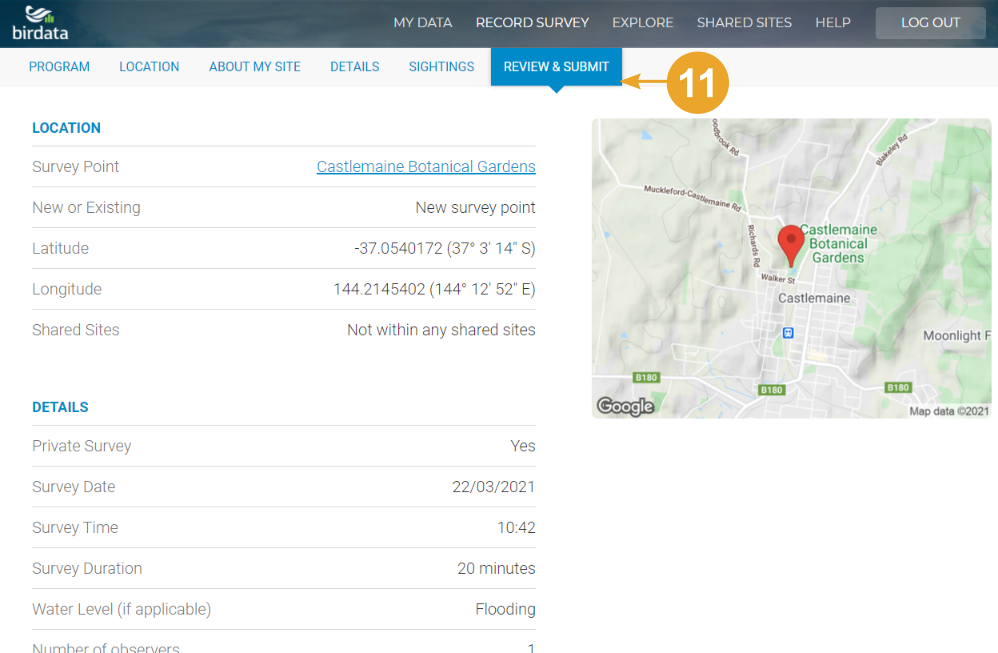
- In the ‘REVIEW AND SUBMIT’ section, if you need to make a change, just click on the section you want at the top of the page. When you are happy with your survey, click on ‘Submit Survey’ at the bottom of the page.
Note: You can choose to enter details including breeding activity, notes, photos, or interactions, in the ‘SIGHTINGS’ section.