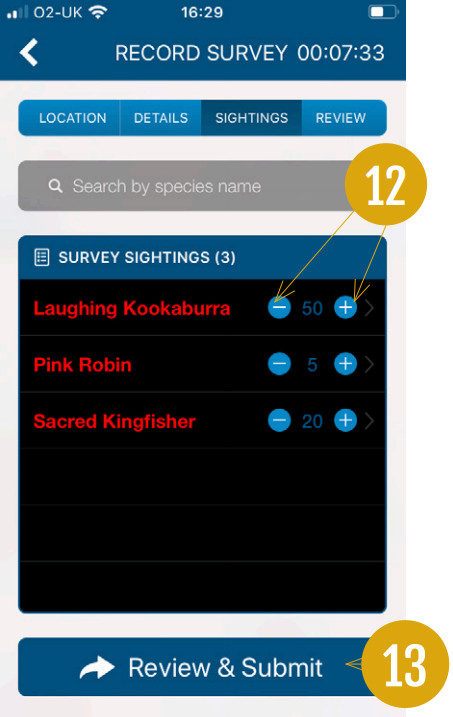How to take part in Birds in Backyards surveys using the Birdata app
- Download Birdata from your app store. Create a new account by entering your details, including a username and password.
- Enter your username and password and click ‘Log in’.
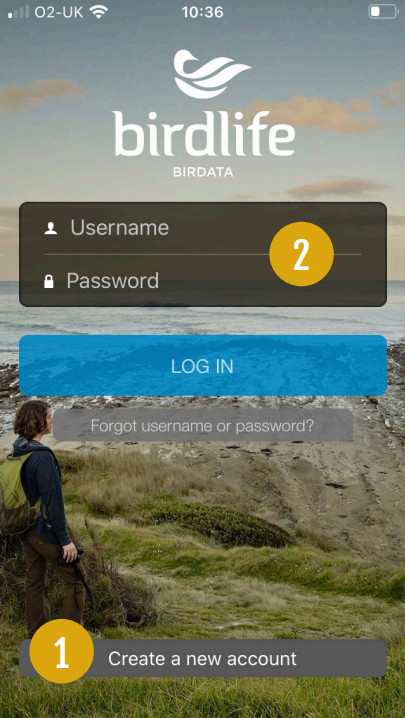
3. ‘Record survey’ to get started.
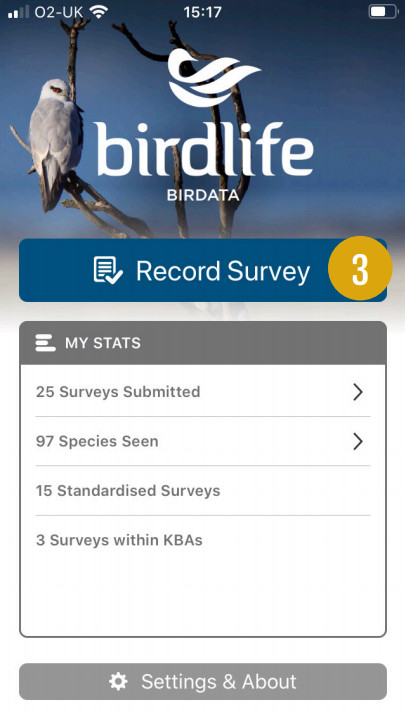
4. Select the program you are participating in. In this case, ‘Birds in Backyards’.
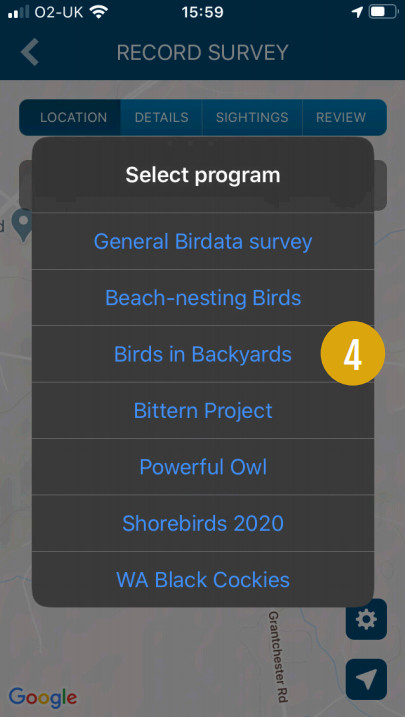
5. Find your location by entering your suburb name, or by zooming in on the map. Once you can see the location on the map, tap and hold your finger on the correct place, then click ‘Record survey here’. If you are doing your survey at home, you do not have to record the survey at your exact location – an approximate location is fine.
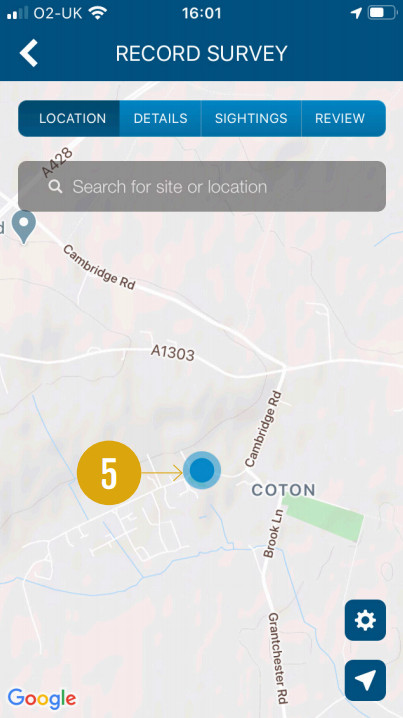
6. For the ‘Details’ section, enter the date and time. From the ‘Survey Period’ drop-down menu, the ‘20 minutes’ survey is the preferred option, as it is easily compared with other surveys, easier to do, and more reliable as a result. You can also keep a tally of the birds you see over a week within the ‘Weekly list’ – it’s up to you!
7. You will probably try to record all the types of birds you see, so click the button for ‘All Species Recorded’.
8. The ‘Site/garden details’ section asks you to enter details about the area you are surveying e.g. garden, verandah, schoolyard or other. Use the drop-down menus to select your answers. You only have to enter this information once, not for future surveys at the same location, unless you make changes to the space.
9. If your screen has ‘Location Accuracy’, select the option that best describes how close your location is to where you placed your survey point on the map in Step 5.
The ‘Project’ you select from the drop-down menu will depend upon whether you are doing this for fun at any time throughout the year (‘No project’), for school (‘Birds in Schools’), or for a Birds in Backyards Seasonal Survey (select current survey period).
Click the ‘Record Sightings’ button to start counting your birds. Now you are up to carrying out your survey and recording what you see!
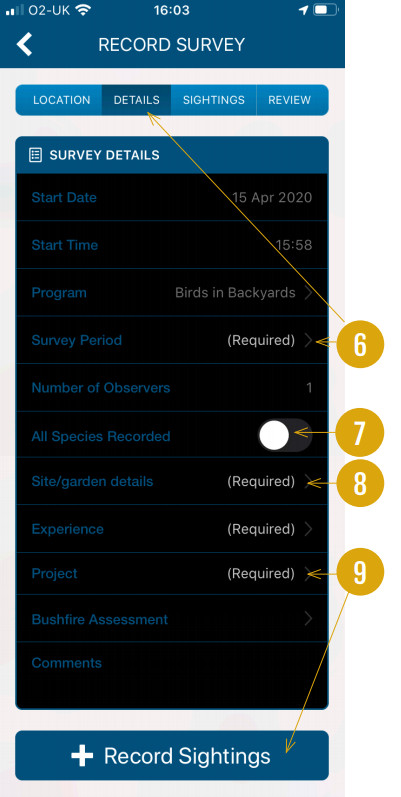
10. To get started, click the ‘Search by species name’ search bar. A list of common local birds within 30 km of your area will appear. You can scroll through this list, or you can use the ‘Search by species name’ if you know what the bird is called. Click on the bird that you saw.
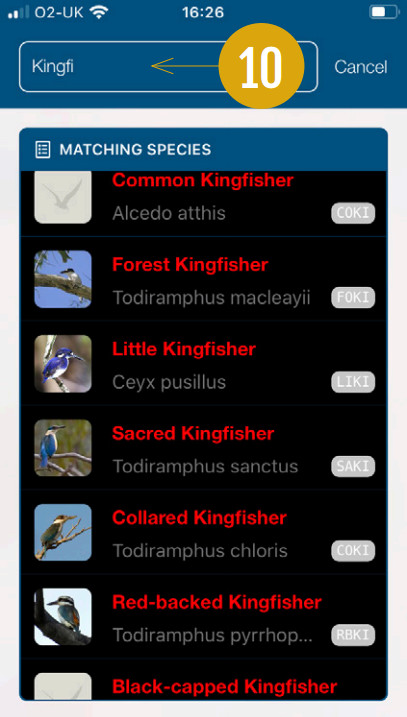
11. For ‘Count’, enter the maximum number of birds you saw. You also have the option to record breeding activity, photos, observations of birds interacting with each other, or other notes.
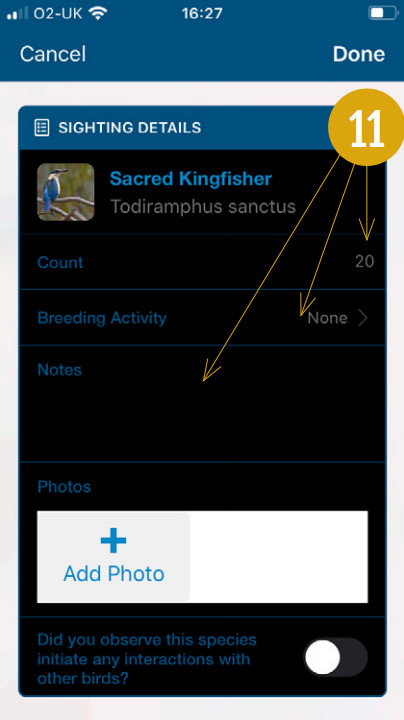
12. Each bird you enter will be added to your list. You can change the number of birds you see of each type once they are in your list by using the – or + buttons.
13. When you have finished your survey, click ‘Review & Submit’. All the information you entered for the survey will be shown in a summary. Check that it is correct and click the ‘Submit Survey’ button.