Registration help!

Need help registering for the Aussie Bird Count? Our troubleshooting tips below are here to help.
We require you to have an account with us to take part in the Aussie Bird Count.
Your ‘myBirdLife’ account is a global user account for you with BirdLife Australia, which streamlines your interactions with us, including submitting your count through the app or website. If you have not previously created a myBirdLife user account with us, you will need to do so before registering for the Aussie Bird Count.
If you are unsure if you have a myBirdLife account with us, or if you have forgotten your password, please click ‘Forgot your password?’ underneath the ‘Log in’ button, on the left. Check your email for instructions on resetting your password. Remember to look in your spam folder, where automated messages sometimes filter.
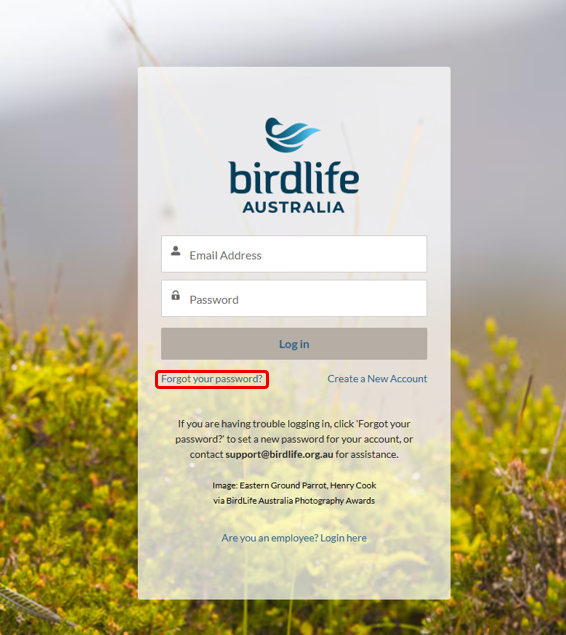
If you didn’t receive an email, we may not have an account set up for you, even if you have supported us in the past.
Troubleshooting
- If you are trying to login and the system doesn’t recognise your login details, try ‘Create a New Account’ to create your new global user account. Note, the password reset may not work because you don’t have a global user account with us yet even if you have participated in the Aussie Bird Count before.
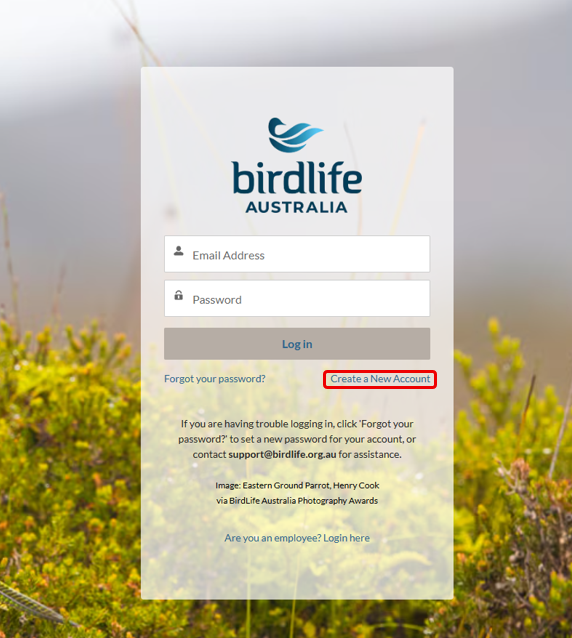
- When creating your password, it needs to be at least 8 characters long, including one letter and one number. Anything less than 8 characters will not be accepted by the system.
- Only one global user account is accepted per email address. If you wish to register a group for the Aussie Bird Count please do so, however we suggest the person who will submit your group’s count registering separately so they can use the Aussie Bird Count app.
- If you haven’t received your verification, the most likely cause is an incorrectly entered email address. Please check and try again.
- Once you have reset your password, click on the Aussie Bird Count tile to go to the registration form

If you have any further trouble, or would like our assistance in setting up your global user account with BirdLife Australia, please contact us at birdweek@birdlife.org.au or call us on (03) 9347 0757.