Register for the Aussie Bird Count
We require you to have an account with us to take part in the Aussie Bird Count.

Register for the Aussie Bird Count
We require you to have an account with us to take part in the Aussie Bird Count.
Your ‘myBirdLife’ account is a global user account for you with BirdLife Australia, which streamlines your interactions with us, including submitting your count through the app or website.
If you have not previously created a myBirdLife user account with us, you will need to do so before registering for the Aussie Bird Count. Having trouble registering? We’re here to help!.
How to register instructions
Log in or create a new account
Select the ‘Register’ button below to create a new account, or to log in to your existing account. The Log in screen will open in a new browser tab. If you need help logging in, please refer to the instructions we’ve provided below.
You can Log in, or Create a new account:

If you are unsure if you have a myBirdLife account with us, or if you have forgotten your password, please click ‘Forgot your password?’ underneath the ‘Log in’ button, on the left. Check your email for instructions on resetting your password. Remember to look in your spam folder, where automated messages sometimes filter.
If you didn’t receive an email, we may not have an account set up for you, even if you have supported us in the past. Setting up an account is simple, go Back to login and click ‘Create a New Account‘.
If you still can’t log in, or create a new account, send an email to support@birdlife.org.au.
Step-by-step instructions to create an account
If you are creating a new myBirdLife Australia account, you’ll be asked to verify your details via a code emailed to you. Once you enter this code (or click the verification link), you should stay logged in.
Click on ‘Create a new account’, located under the ‘Log in’ button, on the right.
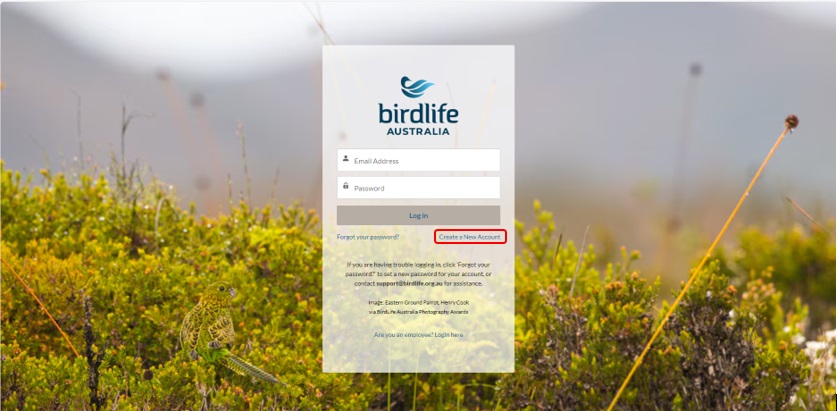
Enter your first name, last name, and email

A screen will appear asking you to enter a verification code. This will have been sent to the email address you entered on the screen before. NOTE: If you haven’t received your verification code email, the most likely cause is an incorrectly entered email address. Please check and try again.
• Check your email. The code will be in an email with the subject line “Verify your new account in myBirdLife”
• The six-digit code will be at the bottom of the email. Ensure you have checked your spam and other folders if you cannot see it.
• Enter the six-digit code in the screen where you were asked to enter a verification code, and click ‘Verify‘.
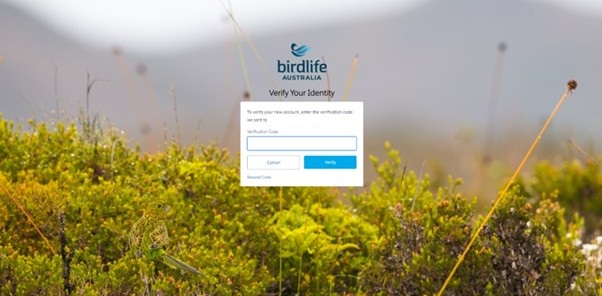
You will then be asked to create a password.
• Your password must include at least 8 characters, including 1 letter and 1 number.
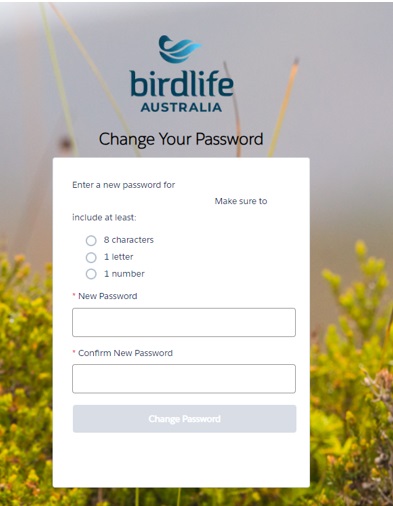
Once you have completed this, you’ll be redirected to the Aussie Bird Count Registration page, to complete your registration.
Complete your registration
• Add your Phone number if you would like to be eligible for the prize draw.
• Press the ‘Submit’ button.
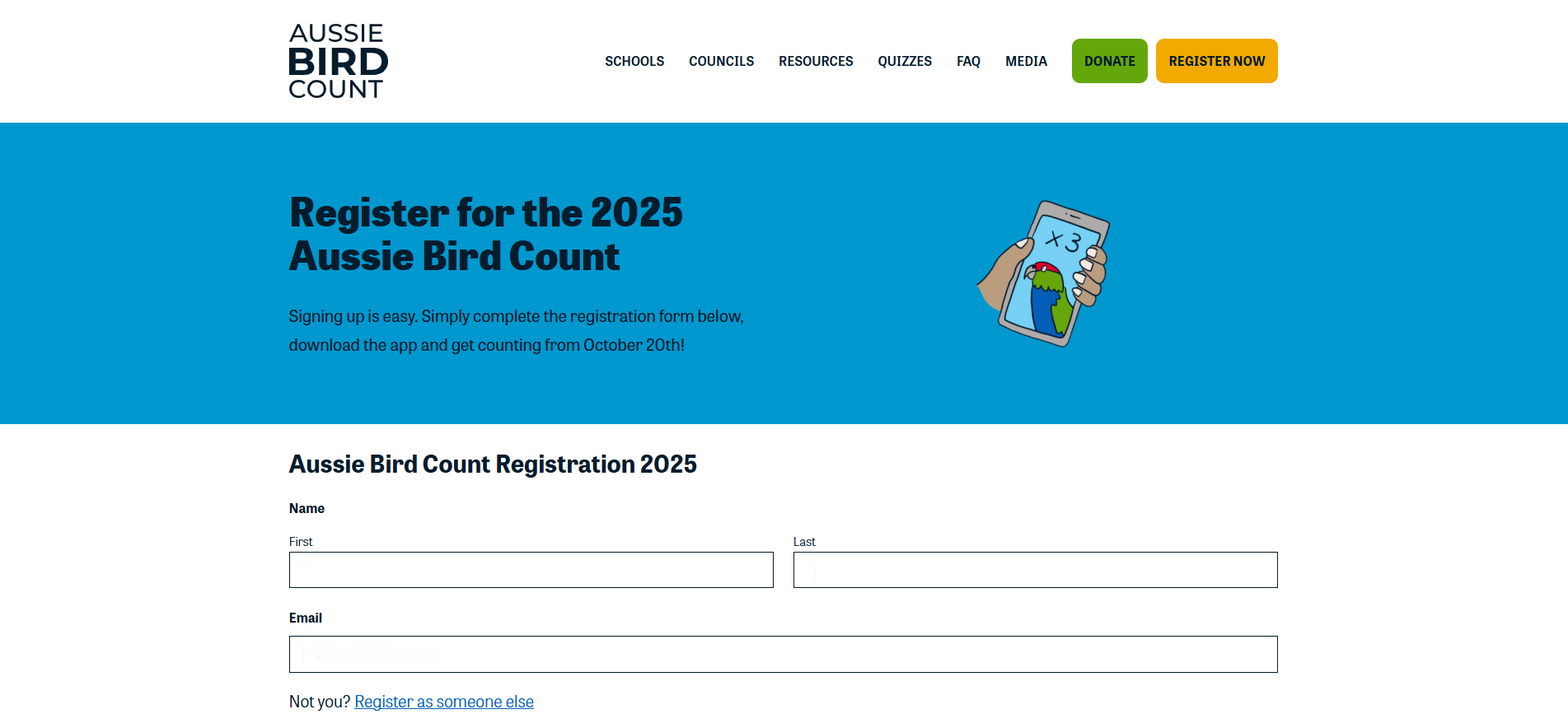
Congratulations!
You have completed your registration for the Aussie Bird Count, and you have a myBirdLife account. Please check your email to confirm you have received a confirmation.

